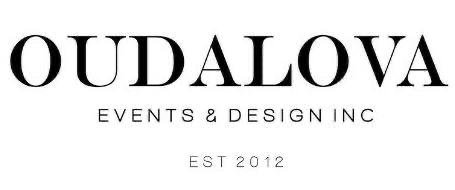VISION BOARD CREATION 101
I know that we are sooooo over all of those "New Year Resolutions". Trust me, me too.
These days (as in the more I grow older waaahhhh) I just realize that other things are way more more important and motivating to me. Things like Dreams ~ Motivation in general ~ Goals ~ Affirmations ~ Visualizations of Feelings, Achievements and other things like Trips and New Experiences.
So when this year rolled around (2022 baby!!!!!) I said that one thing I will do is take January to get organzied.
Some of the things I'll do are:
- Purge my closet. Get rid of old, fold and refold the new, make more space.
Organize my pantry.
Clean out my office desk and pin new images on my Vision Board.
Create Vision Boards for my phone screen and my laptop screen saver.
See an accountant and a book keeper to get my finances in order.
- Paint my house - dead line till march.
so yeah, as you can tell these are great starters. They are goals/vision of future projects completion and of course Dreams.
“A winner is a dreamer who never gives up.” ”
So back to our Vision boards - Visio boards are important as you set at one, set an inital vibe when you search for those images you like. You have to search for the images and quote and visuals that make you feel a certain vibration - THAT - is magical and so special.
When choosing the images for your Board, I usually devide it in to 6 categories, but you can choose your own. Mine are as such:
Health
Career/ Purpose
Wealth
Travel / The Earth
Family/ Home
Lifestyle/ The world
I know that no body got time, so I broke it down for you super easy.
Step One: get Canva if you still dont have it. (Canva a Graphic Design App that gives you free Templates)
Step Two : go on Pinterest and save as many images that are applicable to your vision in each category.
Step Three: Google your iPhone (android or other mobile) screen size. You can use it for both your saved sreen or for wallpaper.
StepFour: go to canva and add these images into the IOS Homescreen templates. You can also do custom sizing if needed.
Step Four: Download it on your phone off of Canva app, or download it to your computer and airdrop it to your phone and upload.
Save as your screen or as your wallpaper or both!!! I save mine in my faves so I wont lose them in my photos and change them up as I wish.
Check out mine below ⬇️⬇️⬇️⬇️